 Notify Picture for Xiaomi Watch and Mi Band
Notify Picture for Xiaomi Watch and Mi Band
Send and display custom images—from your gallery or notifications—on your Xiaomi smartwatch or Mi Band, directly via the Notify app.

 Notify Picture for Xiaomi Watch and Mi Band
Notify Picture for Xiaomi Watch and Mi BandSend and display custom images—from your gallery or notifications—on your Xiaomi smartwatch or Mi Band, directly via the Notify app.

Notify Picture installs a lightweight watch app that displays a single user-selected image on your watch or band. Choose an image manually from storage or automatically from a received notification.
Supported models include Mi Band 9/10 and recent Xiaomi Watch models. Notify dynamically detects new compatible devices as they become available.
All processing occurs locally. Images are transferred directly over Bluetooth without external servers.

When you send a picture from Notify, the watch app opens automatically to display it.
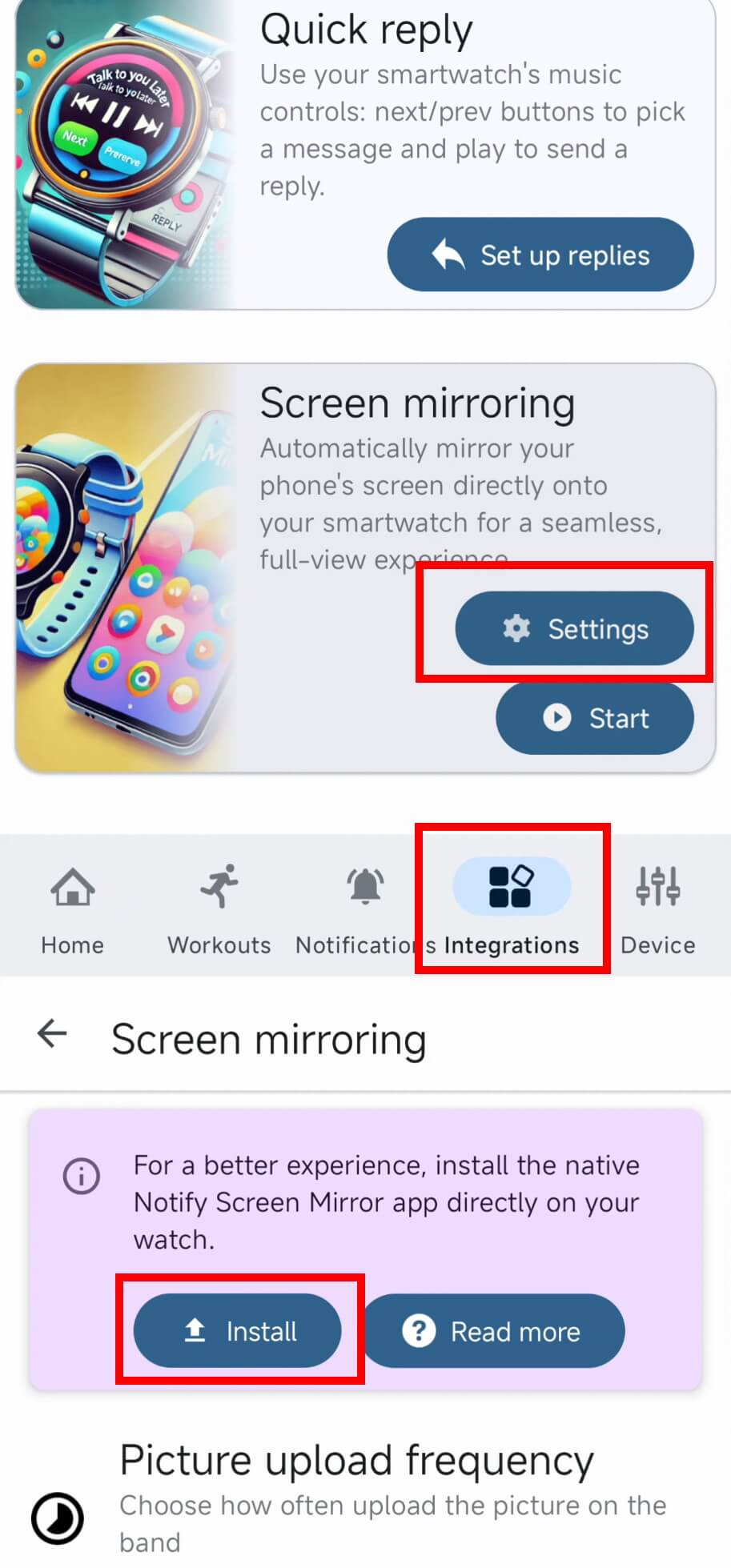
High-resolution images are automatically optimized for your watch display size to minimize transfer time.
No. The watch displays one picture at a time, which you can replace anytime.
Only when a new picture is sent manually or triggered by an incoming notification with image content.
No. The transfer occurs locally between phone and watch.
Animated formats like GIFs are not supported. Use static images such as JPG or PNG.
Install the Notify Picture app on your watch, then send your first image directly from Notify. Replace or update it anytime.
Install Notify Picture and display any image you want on Xiaomi Watch or Mi Band.