Enhanced Notifications for Your Amazfit Watch
Get more control over your notifications with custom vibration patterns, app filtering, and smart alerts.

Get more control over your notifications with custom vibration patterns, app filtering, and smart alerts.

Our app works with all Amazfit watch models, from the Bip to the GTR and GTS series.
| Amazfit Model | Compatibility | Official app | Custom Vibrations | App Icons | Call and VoIP Alerts | Health Sync | Music/Action Control |
|---|---|---|---|---|---|---|---|
| Amazfit Balance/Balance 2 | Full | Must Pause | |||||
| Amazfit Active/Active 2 | Full | Must Pause | |||||
| Amazfit Helio Strap | Full | Must Pause | |||||
| Amazfit Cheetah/Cheetah Pro | Full | Must Pause | |||||
| Amazfit X | Full | ||||||
| Amazfit GTR/GTR 2/GTR 2e/td> | Full | ||||||
| Amazfit GTR 3/GTR 3 Pro | Full | ||||||
| Amazfit GTR 4/GTR 4 Pro | Full | Must Pause | |||||
| Amazfit GTR 5 | Full | Must Pause | |||||
| Amazfit GTR Shock | Full | Must Pause | |||||
| Amazfit GTS | Full | ||||||
| Amazfit GTS 2/GTS 2e/GTS 2 Mini | Full | ||||||
| Amazfit GTS 3 | Full | ||||||
| Amazfit GTS 4/GTS 4 Mini | Full | Must Pause | |||||
| Amazfit T-Rex/T-Rex Pro/T-Rex Ultra/T-Rex 2/T-Rex 3/T-Rex 3 Pro | Full | ||||||
| Amazfit Falcon | Full | Must Pause | |||||
| Amazfit Bip/Bip Lite/Bip S | Full | ||||||
| Amazfit Bip 5/Bip 5 Unity/Bip 5 Core | Full | Must Pause | |||||
| Amazfit Bip 6 | Full | Must Pause | |||||
| Amazfit Bip U/Bip U Pro | Full | ||||||
| Amazfit Band 5 | Full | ||||||
| Amazfit Band 7 | Full | ||||||
| Amazfit Cor/Cor 2 | Full | ||||||
| Amazfit Pace | Full | ||||||
| Amazfit Verge | Full | ||||||
| Amazfit Stratos/Stratos 3 | Full | ||||||
| Zepp E Circle/Square | Full | ||||||
| Zepp Z | Full | ||||||
| Amazfit Pop 3S/Pop 3R | Not supported |
To ensure Notify works smoothly, you need to stop the official Zepp app from connecting to your watch. This prevents connection conflicts and lets our app connect without issues.
Launch the official Zepp app on your phone. Make sure your Amazfit watch is paired and connected.
Tap on your watch in the app to open its settings.
Find the "Deactivate" button at the bottom and tap it. This stops the Zepp app from connecting to your watch.
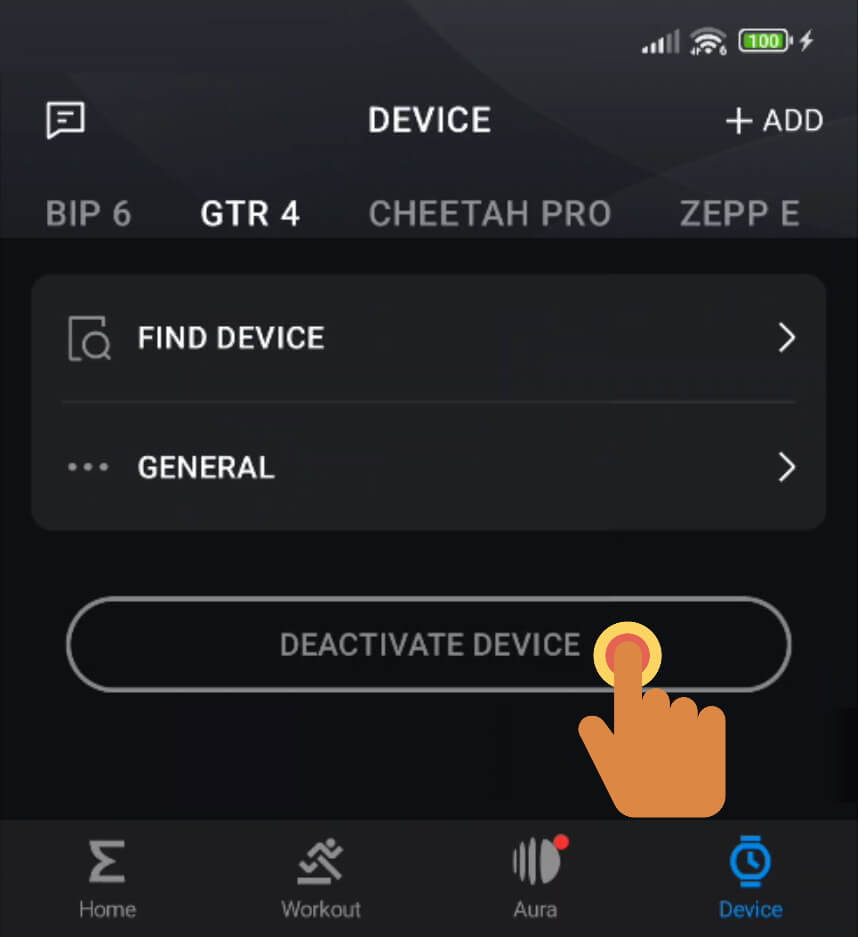
If you prefer, you can uninstall the Zepp app from your phone. This will also prevent it from connecting to your watch.
Do not use the "Unpair" or "Remove" option in the Zepp app or Bluetooth settings. This will remove your watch from your account and may cause problems later. Only use "Deactivate" or uninstall the app.
Discover hidden capabilities and pro-level settings to get the most out of your Amazfit smartwatch.
Fine-tune your notifications by setting up intelligent filters to mute distractions and highlight what matters most.
Assign unique vibration styles to different apps so you can identify incoming alerts without even glancing at the screen.
Automatically disable alerts during specific hours, such as when you're sleeping, working, or in focus mode.
Connect your Amazfit to automation tools like Tasker to trigger actions like sending texts or changing phone profiles.
Stay informed on battery usage trends and receive proactive tips and alerts to extend your watch’s charge.
Use wrist gestures to perform quick actions like dismissing notifications, checking the time, or launching your favorite features hands-free.
Download Amazfit Notify today and experience the difference.